What are the best website builders of 2019?
Having trouble deciding which platform to go with?
I see a lot ads and commercials these days advertising Wix. Being a web developer I was curious and decided to do some research of the major pros and cons of each. I hope I can provide more insight and help with a decision if you’re finding it hard to decide which to go with. How do all three platforms stack up against each other?
What is Wix & how much does it cost?
Wix is a service that allows you to build your own website. It offers a drag and drop builder to create a website without having to know any code. It also offers hundreds of free templates, its own web hosting, as well as free option. The free option and the cheapest paid option unfortunately include ads on your site. A little bit of a turn off.
Below is an image of the first tier of prices. They have a second tier for professional websites which is a little bit more expensive.
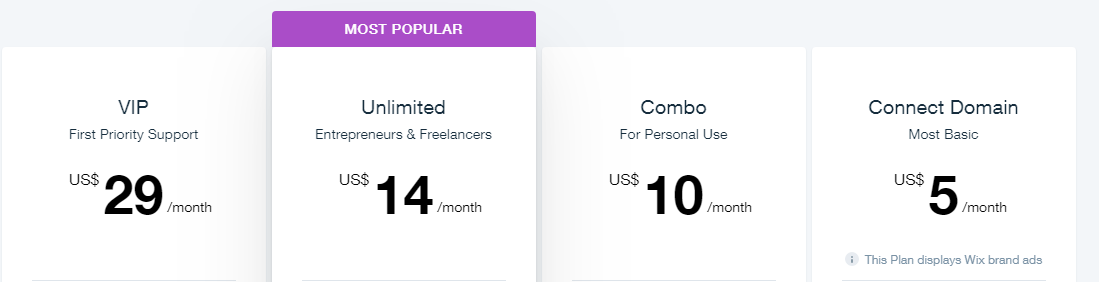
What is Squarespace & how much does it cost?
Another very popular website builder is Sqaurespace. Its a service that allows you to build your own website through their online editor and host through them as well. Similar format to Wix however one of the notable differences from what I’ve read is that the designs are better than Wix.
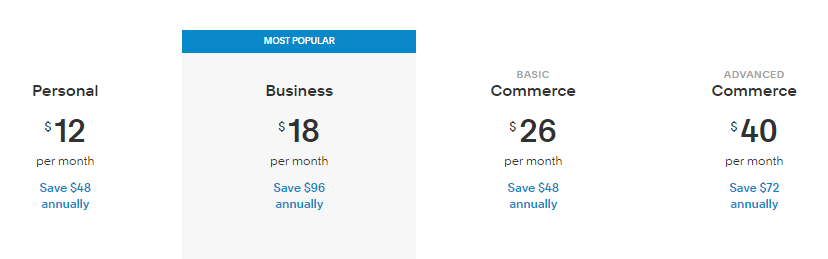
What is WordPress & how much does it cost?
WordPress is a free open-source content management system. It’s a platform that is widely used to create websites, blogs and online e-commerce websites. One of the perks is that its free to use, however you will need to find a hosting service.
As for cost, WordPress could be the most affordable out of the three (minus Wix’s free plan) depending if you develop it yourself and choose a competitive hosting service.
Cons
Whats your deal breaker?
All three have their strengths and weaknesses. I’ve put together a list to easily identify which cons could be the deal breaker that you may not know about offhand.
Wordpress
- More of a learning curve compared to Wix and Squarespace
- Because of its popularity, it can be a bigger target for hackers
- You are responsible for updates, improving default security and customization
- Knowledge of HTML and CSS is very useful
- Loading speed can be negatively affected by bad plugins or bad setup
- Customized Layouts are possible but can be hard to build
Wix
- You don’t own your own site and can’t take it with you to other platforms
- Advanced customization is not possible (Your design wont be unique)
- Google Analytics is only available on higher paid plans
- Not the most SEO friendly platform
- At their mercy if they decide to raise their prices, go out of business.
- Not ideal for larger or more complex sites (limited depth of the navigation)
Squarespace
- You don’t own your own site and can’t take it with you to other platforms
- Lack of control over SEO and hard to fund Google Analytics settings
- Limited backup features other then blog or product data
- Squarespace is more expensive compared to other similar platforms
- Advanced customization is not possible (Your design wont be unique)
- Not ideal for larger or more complex sites (limited depth of the navigation)
- At their mercy if they decide to raise their prices, go out of business.
Pros
Having a hard time deciding? Check out the benefits.
While all three have lots of great perks perhaps some of these pros will help you decide which platform will be the best solution to your next project.
Wordpress
- WordPress offers better scalability and customization
- Great for blogs, eCommerce or forums
- Offers advanced customization and through plugins or themes
- Its free and offers more control which hosting service you want to go with
- Lots of free or paid themes
- Due to its popularity it has lots documentation
- Good SEO
Wix
- Easy to use and very fast setup
- Lots of good looking and responsive templates
- Ability to add extra features
- Support services 24/7
- Includes built-in sales features with all eCommerce plans.
Squarespace
- Easy to use and very fast setup
- Lots of good looking and responsive templates
- Ability to add extra features
- Support services 24/7
- All plans are ad-free
- You can easily add a shopping cart or blog into your site
Data
Some interesting information.
Its worth noting that WordPress, created on May 27, 2003 has been around longer in comparison to Wix (2006) or a little longer than Squarespace (2004). Because of this and the fact that its open-source has helped it build up a much larger plugin repository.
Approximate Number of Live Websites (2018/2019)
Stats from: trends.builtwith.com
Approximate Amount of Plugins/Apps
Conclusion
Wrapping things up.
Ultimately, I feel if your business is your website and depends on customization, flexibility and future growth, WordPress is the platform out of these three to choose. Yes, it takes a little longer to learn but because of this it will give you more control and freedom in the long run. If you decide to learn and setup WordPress yourself, you can easily save money versus the other two.
WordPress is like owning your own home versus renting a furnished condo.
Now if you want something that looks nice out of the box, has a fast setup and you’re not overly concerned about future customization then Wix or Squarespace are probably the better platforms to choose from. Keep in mind that the monthly cost could potentially be more.
If you see an incorrect information or have any questions feel free to contact me.
